AI Translation Assistance
Sejhey integrates powerful AI features to streamline the translation process, reduce manual effort, and improve quality. It uses OpenAI's GPT-4.1 model to understand context, tone, and formatting—delivering high-quality results across many languages.
When creating new keys or languages
New keys
When new keys are added to your project, you can choose to automatically pre-translate them using AI. This is especially useful for bulk imports, onboarding, or large projects, where initial translations can save hours of manual work.
New language
When a new language is added, Sejhey can translate the entire language instantly using AI. This includes all existing keys and respects plural forms, variables, and placeholders. It’s perfect for bootstrapping a new language version of your app or site.
Editor AI Features
From the editor, you can run AI in bulk on any selection of keys or an entire language. This is useful when:
- You’ve updated your base language
- You’ve imported new keys
- You want to refresh translations in an older language variant
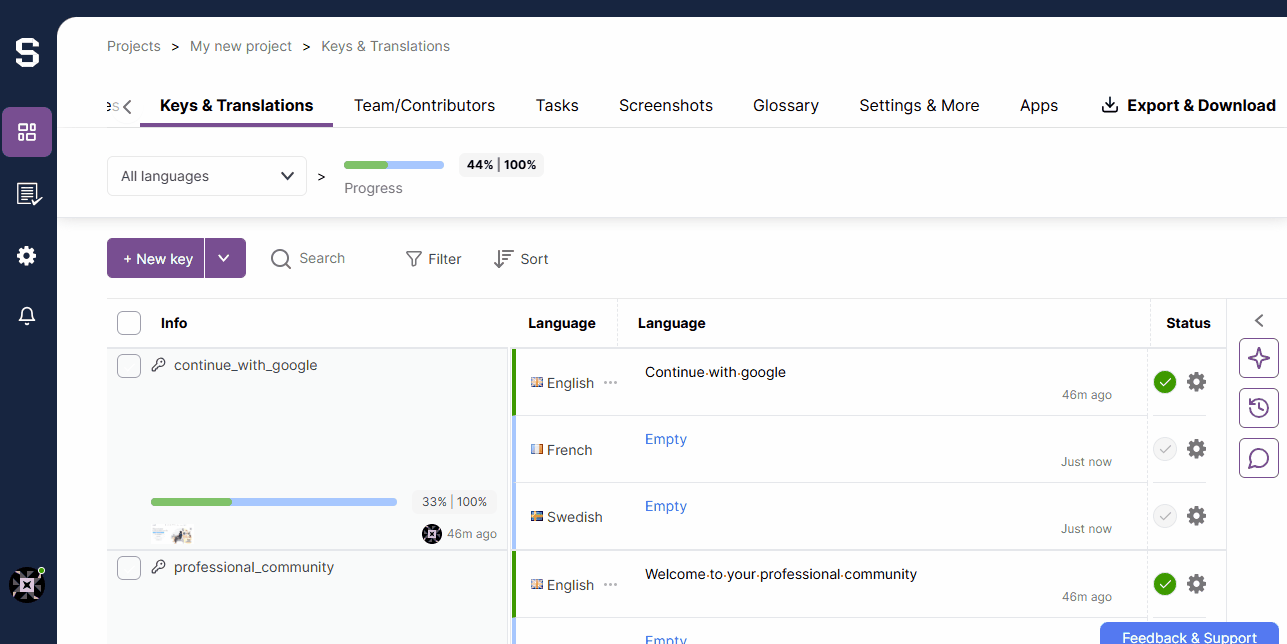
AI Suggestions in the Editor
While editing a translation manually, Sejhey can provide context-aware suggestions generated by GPT-4.1. These suggestions take into account:
- The source key and its context
- Glossary entries and tone settings
- The overall tone of the project (Defined in project settings)
Rephrasing & Shortening
You can ask AI to reword a translation to be:
- More natural
- Shorter (for UI constraints)
- More formal/informal
- Aligned with platform tone (e.g., mobile, enterprise)
This makes it easy to fine-tune content across platforms and use cases without needing native-speaking reviewers for every change.