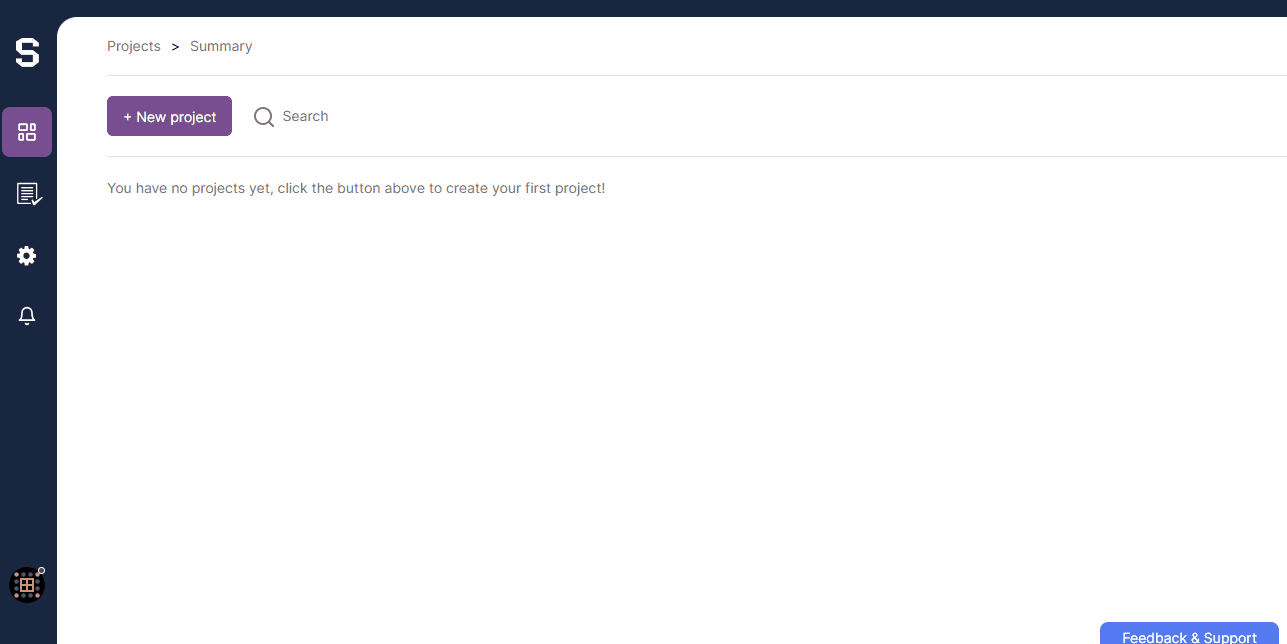Getting Started
Welcome to SejHey! This guide will help you create your first project!
Creating a project is easy. Simply provide a project name and some basic information to get started. Once the project is created, you can add languages at any time.
After creating a project, you can start adding translations, importing files, or using our AI translation features.
tip
Use variations on the language to manage different language locales like en-US and en-GB. This allows you to handle regional differences without creating separate languages. Learn more about language variants.